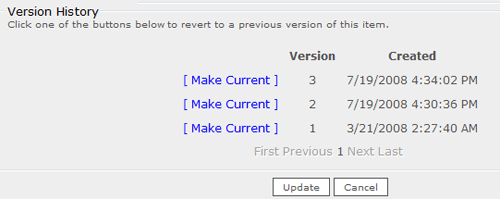Place Versioning
Change to an earlier version
You can change to an earlier place version on GoodBlox. Just go to the Configure this Place page and at the bottom is a list of earlier versions. Click the one you want to make the current place.
Version Your Place on Your Hard Drive
If you're building a big place and making lots of places, it's a good idea to save old versions of your place. This way, if you make a big mistake, or the power goes out, or the Internet connection goes down during publish, or GoodBlox crashes, you can always get your place back. Here's what you need to do:
- Edit your place in GoodBlox Studio
- Regularly save your place to a folder on your hard drive (e.g. "My Documents/GoodBlox") using the "File > Save" menu option
- When you want to publish, use the "File > Publish" menu
There are different versioning conventions. Here's one:
- myplace-v1.rbx
- myplace-v2.rbx
- myplace-v3.rbx
Here's another:
- myplace-20080621.rbx
- myplace-20080622.rbx
And here's still another:
- myplace-v1-first-try.rbx
- myplace-v2-place-built.rbx
- myplace-v3-care-working.rbx
But I Already Lost My Place!
Don't panic, GoodBlox keeps all copies of your place. To restore your place, go into the configure page for it. Near the bottom, there will be allot of buttons that say "Make Current" with a date to the right of them. Those are the dates that you uploaded the place. Simply click "Make Current" to the latest date, and you'll have your old place back.