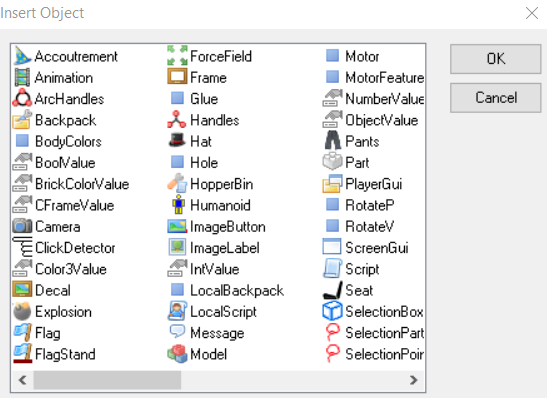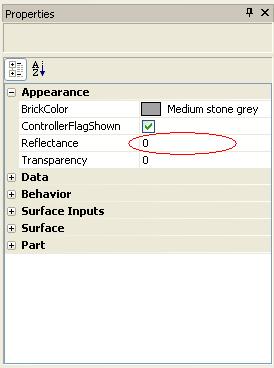How To Make A Shiny Brick
From Goodblox Wiki
Introduction
This tutorial will show you how to use the reflectance property.
Steps
- Have GoodBlox Studio open.
- Click insert.
- Click Object.
- Click Part.
- Have the Properties window open. To open Properties, click View, then click Properties.
Now that you have Properties open, select the brick. Look in the Properties menu, and scroll down until you see Reflectance. Reflectance changes the "shininess" of the brick. The shininess depends on what the value is.
0 - Not shiny at all. 1 - Blindingly shiny.
You can use decimals too, such as 0.1 - 0.9. You can go into very small decimals, but it will be useless because you won't see the changes. So I suggest using 0.1 - 0.9.
Now, just press Enter once you've changed the value, and your brick should change its shininess.