Getting Started in GoodBlox
So now you're a GoodBloxian and you have no idea what's going on. This article will help you get started.
The WebsiteHere is an explanation of the website. | |
The Home Page | |
|
This is the home page. Here we have the movie and the Register link. You can log in on the left. |
 |
|
After logging in, you can see your character on the left. Note the series of links along the top. Here is an explanation of each. |
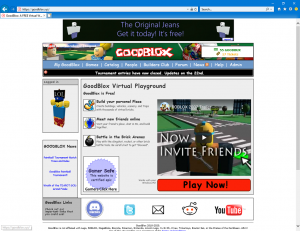 |
My GoodBlox | |
|
My GoodBlox has a lot of information. It shows your character on the left and your places in the "Showcase" on the right. This is followed by statistics and your friends, as well as any friend requests that you may have received. Below that, you have the option to view the Heads, Hats, T-shirts, Shirts, Pants, models, and Places you own. You can make friends by going to the users Public Profile page and clicking Send Friend Request. Models are made by going into GoodBlox Studio, right clicking on an object, and selecting Save to GoodBlox. The links along your character take you to other places in GoodBlox.
|
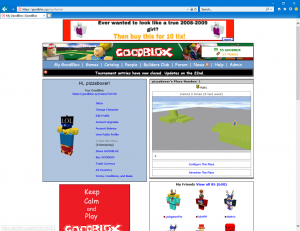 |
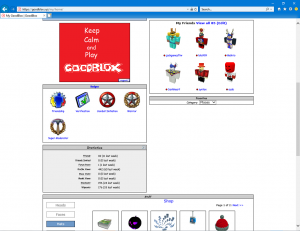 | |
Games | |
|
The games page shows all the great games that GoodBlox users have made. The links on the left let you change the view of games that you want to see, but usually you'll want to leave it as it is. Click on a game to go to its page and visit it. You can also see some stats concerning the game below its picture. |
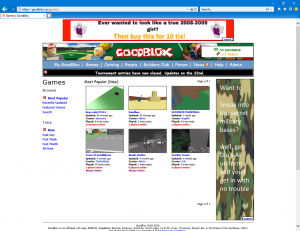 |
Catalog | |
|
The catalog shows all the items that you can spend your GoodBux or Tickets on. The picture shows the hats that you can buy. Click on a hat to see its description or buy it. Use the links on the left to go to the shirts page. |
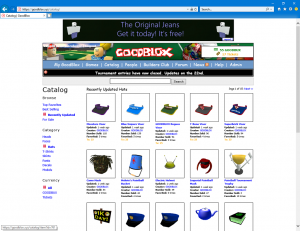 |
Forum | |
|
The forum is a place to find friends, ask questions, and have fun. There are currently thirteen forum sections you can enter, including a Help section. Please be sure to post in the correct forum. |
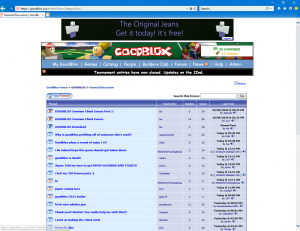 |
NewsThe help link takes you the the GoodBlox Developers' Journal where you can read up on the recent and upcoming events taking place in GoodBlox. | |
HelpThe Help link takes you right here, to the GoodBlox Wiki Main Page if you have any questions about GoodBlox. | |
Builders ClubThe Builders Club Link takes you to a page where you have the option to purchase the Premium GoodBlox membership. | |
See Also | |