Main Page: Difference between revisions
No edit summary |
Pizzaboxer (talk | contribs) No edit summary |
||
| Line 1: | Line 1: | ||
__NOTOC__{{CatUp|Main Page}} | |||
[[Image:DOOM_confused.png|thumb|100px|It's Doom!]] | |||
== | {{LeftNoticeStart}} | ||
Congratulations! You've created your own [[My Profile|Account]] and can now play [[Games Page|Games]] with your [[Friends]] and everyone else on Roblox! | |||
We're going to get you ready to play Roblox, so here is a bunch of information on how to move around the website and a lot of the common things you'll hear about. Read on for more information! | |||
|} | |||
==The Website== | |||
Roblox is located at www.roblox.com and we won't move from that address. The only other address that we use is the [[Test Server]] at test.roblox.com. You should not enter your password on any other websites. | |||
Clicking the big 'ROBLOX' at the top of your screen will always take you to the home page. | |||
===Main Menu=== | |||
This is the big text menu at the top of your screen all the time. No matter where you are on the main website (www.roblox.com) you will see this bar and can use it to get around the [[Welcome to Roblox#Website|Website]]. | |||
Here's a picture of what mine looks like. <big>'''Click on something in the picture to learn about it!'''</big> | |||
<!----------------- | |||
Hahahahaha IMAGE MAPS WOOOO!!! If you're going to edit this, then you need to go to this website | |||
http://toolserver.org/~dapete/ImageMapEdit/ImageMapEdit.html?en | |||
and use that to figure out where your boxes and such should go. Not familiar with what you're doing? | |||
http://www.mediawiki.org/wiki/Extension:ImageMap | |||
That'll give you the information you need. ---Doom | |||
--------------------------------------Start of image map, Main Menu Bar----------------------> | |||
<imagemap> | |||
Image:Main_menu_bar.jpg|center | |||
rect 1 0 199 21 [[Welcome to Roblox#Login|Login]] | |||
rect 309 0 620 77 [[Welcome to Roblox#The Website|ROBLOX]] | |||
rect 5 75 126 98 [[My Roblox|My Roblox]] | |||
rect 126 75 199 102 [[Games Page|Games]] | |||
rect 201 72 281 103 [[Catalog|Catalog]] | |||
rect 282 76 357 100 [[People Browser|People]] | |||
rect 697 2 796 36 [[Personal Messages|New messages]] | |||
rect 359 76 483 98 [[Builders Club|Builders Club]] | |||
rect 576 76 642 103 [[Forum|Forum]] | |||
rect 644 77 747 100 [[News|News]] | |||
rect 748 77 827 100 [[Parents|Parents]] | |||
rect 827 78 880 102 [[Help Section|Help]] | |||
rect 698 38 792 66 [[Robux|Robux]] | |||
rect 201 1 260 26 [[Welcome to Roblox#Logout|Logout]] | |||
rect 797 36 877 69 [[Tickets|Tickets]] | |||
rect 484 76 573 98 [[Contests|Contests]] | |||
rect 1 101 898 121 [[My Roblox|My Roblox]] | |||
rect 796 3 898 35 [[Friends|Friends]] | |||
desc none | |||
</imagemap> | |||
===Login=== | |||
In the top left corner of the menu bar you can see your username. Make sure it's you, and not your friend who forgot to [[Welcome to Roblox#Logout|log out!]] If a username isn't shown and it's just Login, then you need to log in! | |||
If you click '''Login''' you will be shown the Login box. All you do is type in your username and password, just like on any online site. | |||
[[Image:Login_banner.jpg|thumb|right|This is the login box! Make sure you're on www.roblox.com when typing in your username and password!]] | |||
{{LeftNoticeStart}} | |||
====Forgot your password==== | |||
Once in a while we all forget our passwords, especially if they are good passwords. When this happens we can email you your password back! This only works if you gave us your email when you signed up, so make sure you [[Verified|Verify]] as soon as possible. | |||
[http://www.roblox.com/help/builderman.aspx?sol=50140000000A3y4 Click here to go to learn more about lost passwords] | |||
|} | |||
===Logout=== | |||
This button does exactly what it says, it will log you off of Roblox. | |||
If you are over at a friend's house, or if you have any sisters or brothers it is a '''really good idea''' to log out when you finish playing on Roblox. If you log out other people can't get on your account and mess with your stuff. Remember to log out to prevent your stuff from being accidentally deleted. | |||
Revision as of 20:44, 21 June 2020
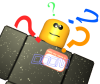
Template:LeftNoticeStart Congratulations! You've created your own Account and can now play Games with your Friends and everyone else on Roblox!
We're going to get you ready to play Roblox, so here is a bunch of information on how to move around the website and a lot of the common things you'll hear about. Read on for more information! |}
The Website
Roblox is located at www.roblox.com and we won't move from that address. The only other address that we use is the Test Server at test.roblox.com. You should not enter your password on any other websites.
Clicking the big 'ROBLOX' at the top of your screen will always take you to the home page.
Main Menu
This is the big text menu at the top of your screen all the time. No matter where you are on the main website (www.roblox.com) you will see this bar and can use it to get around the Website.
Here's a picture of what mine looks like. Click on something in the picture to learn about it!
<imagemap>
Image:Main_menu_bar.jpg|center
rect 1 0 199 21 Login rect 309 0 620 77 ROBLOX rect 5 75 126 98 My Roblox rect 126 75 199 102 Games rect 201 72 281 103 Catalog rect 282 76 357 100 People rect 697 2 796 36 New messages rect 359 76 483 98 Builders Club rect 576 76 642 103 Forum rect 644 77 747 100 News rect 748 77 827 100 Parents rect 827 78 880 102 Help rect 698 38 792 66 Robux rect 201 1 260 26 Logout rect 797 36 877 69 Tickets rect 484 76 573 98 Contests rect 1 101 898 121 My Roblox rect 796 3 898 35 Friends
desc none </imagemap>
Login
In the top left corner of the menu bar you can see your username. Make sure it's you, and not your friend who forgot to log out! If a username isn't shown and it's just Login, then you need to log in!
If you click Login you will be shown the Login box. All you do is type in your username and password, just like on any online site.
Forgot your password
Once in a while we all forget our passwords, especially if they are good passwords. When this happens we can email you your password back! This only works if you gave us your email when you signed up, so make sure you Verify as soon as possible.
Click here to go to learn more about lost passwords |}
Logout
This button does exactly what it says, it will log you off of Roblox.
If you are over at a friend's house, or if you have any sisters or brothers it is a really good idea to log out when you finish playing on Roblox. If you log out other people can't get on your account and mess with your stuff. Remember to log out to prevent your stuff from being accidentally deleted.