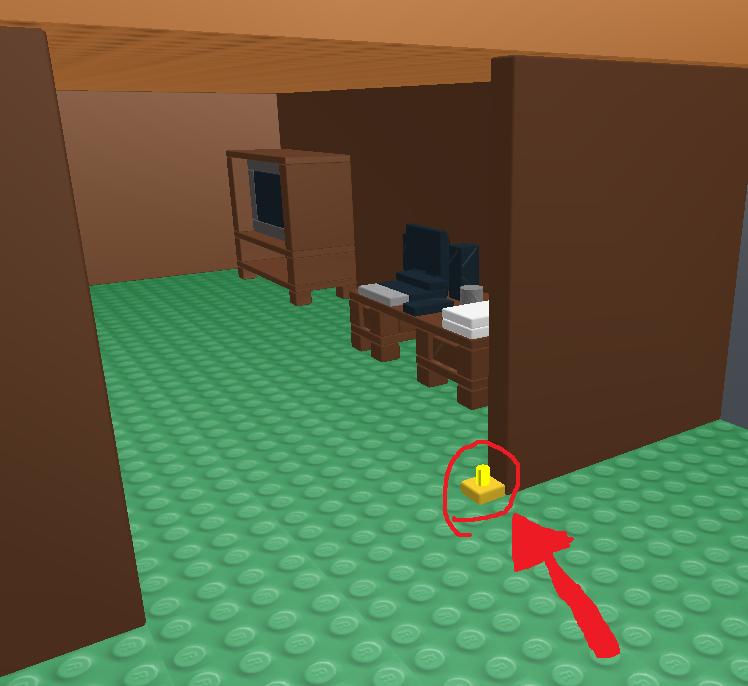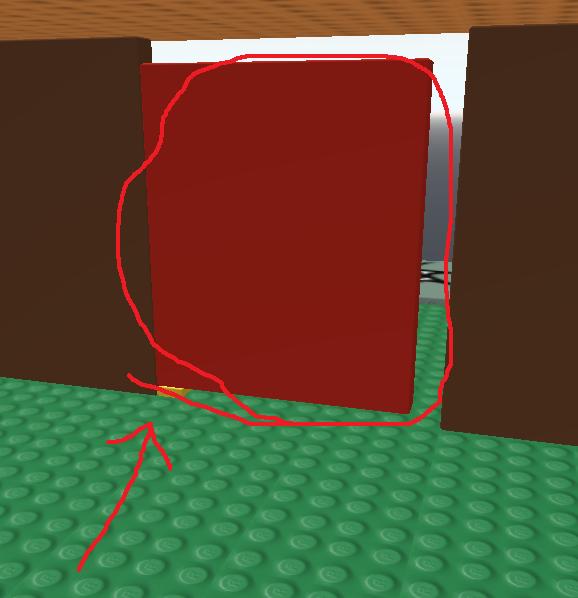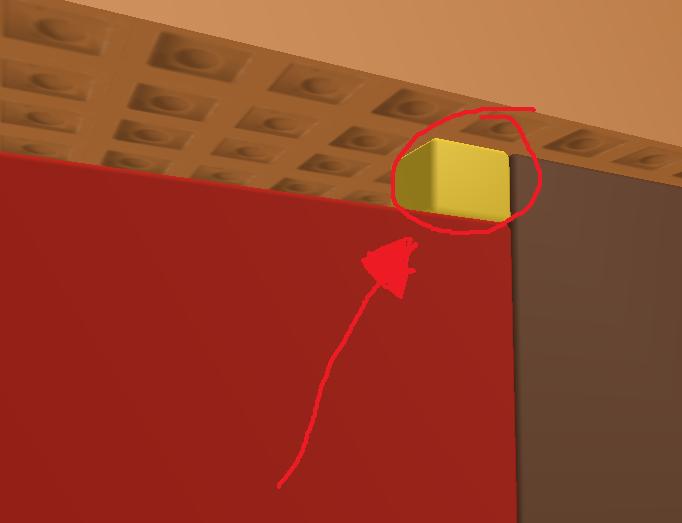How To Make A Door
How to make a regular door
Steps
1.) Make a 1x1x1 brick. Anchor it. Give the top Surface a hinge.
2.) Make the door. It can be any Size you want.
3.) Make a brick the same Size as the first one. Put it on top. But this time put the hinge on the bottom.
Test
If you haven't, test out your door in solo or online mode. See if you can go through it. If not, repeat.
Tips
1. Try to make your brick transparent. It may look better to other players.
2. Try different colors! Pick the one that you like.
3. Finally, Publish your model if you want to.
Making Timed Doors
This guide will teach you how to make a door that opens every minute (or whenever you want).
- First make your door. Insert a script into it.
How to Define the Door
door = script.Parent
The While Loop
while true do
The Main Body of the Script
door.Transparency = 1 --an invisible door door.CanCollide = false --a walkthroughable door wait(5) door.Transparency = 0.5 --a partially visible door door.CanCollide = true --a door that is NOT walkthroughable
A One-Minute Delay
wait(60) --This sets how long before each door opening.
Add an End
end
The entire script
The entire script, put together, will look like this:
door = script.Parent while true do door.Transparency = 1 door.CanCollide = false wait(5) door.Transparency = 0.5 door.CanCollide = true wait(60) --You can edit this. end
Another example
Start
This guide will teach you how to make a door that opens every minute, or whenever you want.
First make your door. Insert a script into it.
First Define The Door
door = script.Parent
Add a While Loop
while true do
The Main Body of the Script
door.Transparency = 1 --this is a completely invisible door door.CanCollide = false --this is a door that you can walk through wait(5) --this is how long the door is in this state in seconds door.Transparency = 0.5 --this is a partially visible door door.CanCollide = true --this is a door that you collide with
The Minute Delay
wait(60) --this is the total number of seconds you want the door to be visible
Add an end
end
The entire script
door = script.Parent while true do door.Transparency = 1 door.CanCollide = false wait(5) -- Warning: making it too fast will lag your map. door.Transparency = 0.5 door.CanCollide = true wait(60) -- You can edit this. Warning: making it too fast will lag your map. end
What it looks before the script main body works
todo
After The Main Body of the script works
todo